How to create review campaign
- Olha MikhailovaAuthor
1
Please, note! This campaign can be launched only when you choose a Prime subscription.
In your account, click the "Create campaign" button
In the pop-up window, select the option "Public Campaign".
2
Name the campaign
Try to ensure that influencers can understand the essence of the campaign by name.
Try to ensure that influencers can understand the essence of the campaign by name.
3
Select topics
This is a very important step. Depending on the topics we will choose the influencers for sending letters about the creation of your campaign. If you do not select any topics, notifications will be sent to all influencers from the selected country.
4
Select the country in which you want to run the campaign. If necessary, specify the city
5
Add the information about your company and write a brief
Write the main information about your company and describe your product/service. Than write a brief with the clear task for influencers. For example, visit the place and take a photo, announce an event or try a product and write your review. It's not necessary to tell influencer what exactly he/she should write. He/she will decide it on their own and write in his usual style.
6
Specify stop words
For example, profanity or the names of brands-competitors.
For example, profanity or the names of brands-competitors.
7
Select publication dates
You can schedule them or run on the same day.
8
Check the box "review campaign"
And select what you want to offer for testing — product or service.
If the product — the chosen influencers themselves will send you the delivery data in messages.
If the service — you should contact the selected influencers and specify the details (for example, send a promotional code or a certificate for your service).
If the product — the chosen influencers themselves will send you the delivery data in messages.
If the service — you should contact the selected influencers and specify the details (for example, send a promotional code or a certificate for your service).
9
Set the options for influencers selection
If necessary, select the gender and age of participants, and set the price of the post.
If necessary, select the gender and age of participants, and set the price of the post.
10
Launch the campaign
At this stage you will see how many influencers are on the parameters you set, as well as the maximum reach of posts you can get. Next everything is simple - click on the "Invite" button.
After the actions above, your campaign will go for moderation
If it was created right, you will receive a confirmation email during the day. If not, you will also receive a letter with recommendations.
After the successful passage of the moderation, targeted influencers will receive an invitation to participate in the campaign and will send their requests. We will notify you by mail when the number of confirmed influencers will fill your budget.
In your account, you can select suitable participants and launch the campaign. We will report on each publication, so you can watch them as they are posted. If all the conditions of the brief are done right, you can immediately pay for the influencer's post.
Detailed analytics for the completed campaign
After the end of the campaign, you will receive a detailed analytics of all campaign and each of the posts.
If it was created right, you will receive a confirmation email during the day. If not, you will also receive a letter with recommendations.
After the successful passage of the moderation, targeted influencers will receive an invitation to participate in the campaign and will send their requests. We will notify you by mail when the number of confirmed influencers will fill your budget.
In your account, you can select suitable participants and launch the campaign. We will report on each publication, so you can watch them as they are posted. If all the conditions of the brief are done right, you can immediately pay for the influencer's post.
Detailed analytics for the completed campaign
After the end of the campaign, you will receive a detailed analytics of all campaign and each of the posts.
Launch the campaign
Read more: