How to create campaign with influencers selection
(Simpler than simple)
- Olha MikhailovaAuthor
Please, note! This campaign can be launched only after a subscription.
Choose the subscription
1
In your account, click the "Create campaign" button
In the pop-up window, select the option "Campaign with influencers selection".
Specify the social networks where influencers will make publications.
2
Choose a strategy
If you want as many people as possible to see publications, you should choose "Reach".
If you want people to interact with publications: click on the link, watch the video or participate in the survey, you must select "Action".
If you want people to interact with publications: click on the link, watch the video or participate in the survey, you must select "Action".
3
Name the campaign and select interests
Interest categories are topics most often written by influencers in their social networks. What influencers know the best.
We check the categories indicated by influencers twice: automatically and manually before activating influencer on the platform.
We check the categories indicated by influencers twice: automatically and manually before activating influencer on the platform.
4
Specify the country and city
When registering, influencer indicate the cities where their main audience is located
5
Add the information about your company and write a brief
Write the main information about your company and describe your product/service. Than write a brief with the clear task for influencers. For example, visit the place and take a photo, announce an event or try a product and write your review. It's not necessary to tell influencer what exactly he/she should write. He/she will decide it on their own and write in his usual style.

6
Add photos
You can add up to 10 photos that influencers can use as an example for their publications.
7
Specify stop words
For example, profanity or the names of brands-competitors.
8
Set the terms
The campaign starts at least 2 weeks after its creation. During this time all influencers have time to confirm their participation. And if someone refuses it will be possible to find a worthy replacement and send new invitations.
9
Select influencers
There are filters that will help you find the right influencers for your campaign:
The post price is formed depending on the rating in social networks (for its calculation we use more than 30 different indicators) and the number of active audience.
Reach is the potential number of friends and subscribers who will see the influencers post.
- Post price
- Reach
- Age
- Rating
- Gender
The post price is formed depending on the rating in social networks (for its calculation we use more than 30 different indicators) and the number of active audience.
Reach is the potential number of friends and subscribers who will see the influencers post.
10
Identify the participants
After using filters, the system will select the appropriate influencers and you can choose the most suitable participants to your campaign.
Clicking on the influencer's name, you could see his profile. You will be able to find out his categories, post price, rating and reach in each social network, and also his "about me" information.
11
Invite influencers
To invite influencers, click the "Select" button. In the left part of the screen you will see the required budget and all the influencers you have chosen. You have to choose at least five influencers to launch the campaign.
12
Invitation and payment
After you have made your choice, go to the stage of sending invitations and payment.
To pay for a campaign, please provide details of your bank debit or credit card.
Influencers confirm their participation within three days
Invitations to the campaign will be sent out to influencers. If in three days someone doesn't confirm their participation, or refuses, you will receive a notification message on the platform and on email. After that you can choose new participants. The procedure will be repeated up to three times.
When influencer confirms his participation, you also receive a notification message and email. After influencer confirms the participation, he can write you a message and specify campaign details.
13
Payment
After influencer make a post and confirm it on the platform, we will notify you and you will be able to pay for it.
Payment to influencer is carried out only after your confirmation. Until then, we reserve money on the platform.
However, if you don't confirm post in three days, the payment will be automatically transferred to the influencer's balance.
Payment to influencer is carried out only after your confirmation. Until then, we reserve money on the platform.
However, if you don't confirm post in three days, the payment will be automatically transferred to the influencer's balance.
Arbitrage (you are not satisfied with the post for objective reasons)
If, in your opinion, the influencer has not coped with the task, you can send his post to arbitration. The arbitration can take up to 14 days. We will review your request, and if the influencer has not actually fulfilled the conditions, he will not receive payment and the money will remain to your account.
Detailed analytics for the completed campaign
After the campaign ends, you will receive a detailed analysis of each post and the campaign as a whole. At this stage, you can mark the influencer you liked or put someone on the blacklist. This data you can always adjust in your profile in the "Settings" menu.
Read more: