How to create CPA campaign
1
Click "Create a campaign" in your personal account
In the pop-up window, select "CPA campaign"
2
Set the campaign budget and name it
Try to make the title clear enough for influencer immediately to understand what the campaign is about.
3
Select the type of campaign
- СРА — if you want to pay-per-action (lead, a purchase, filling out a form, etc)
- СРС — if you want to pay per click on the link
- CPI — if you want pay for installing the application
4
Add a link to promote
This is an important step, because through it will perform actions in the campaign.
5
Select the country
And states or cities, where you wish to launch the campaign
6
Choose price per action in your campaign
Cost per action is the amount of money influencer get for app install, filling the form or other action, specified in brief, done with his personal ink.
7
Describe the product
Specify its features, capabilities and benefits. Add a portrait of the target audience - for whom your product or service is.
8
Give clear instructions to influencers
Describe in detail each step that you want influencers to do. For example:
- Go on the website.
- Fill in the feedback form.
- Share with your friends opinion about the product / service, with the link above.
- Invite subscribers to fill out a form
- Tag in post friends who may be interested in the product / service.
9
Set the campaign period
During which influencers have to make posts.
10
Select a social network
Where influencers will make the publication and click "Continue."
Almost done!
On this page you can see how many influencers will be notified about you created the campaign. If they are not enough to achieve your goals, contact Publicfast team (hello@publicfast.com). We will help you to pick up more participants.
The next important step is to insert code in the page, so you can see the result of the campaign. The first part of the code to be inserted in the <head> tag.
The second part of the code, place on the page where you want to track the results. For example, if the goal of the campaign is filling in the feedback form, paste the code on the form page.
The next important step is to insert code in the page, so you can see the result of the campaign. The first part of the code to be inserted in the <head> tag.
The second part of the code, place on the page where you want to track the results. For example, if the goal of the campaign is filling in the feedback form, paste the code on the form page.
Done? Click the "Create a campaign" button
We'll get a notice about creating your campaign, check and activate it within 3 days, if all done correctly. If we have any questions or recommendations - we will contact you.
Want to launch a campaign faster or you still have questions? Write to us!
Want to launch a campaign faster or you still have questions? Write to us!
Detailed analytics for the completed campaign
After the end of the campaign, you will receive a detailed analytics of all campaign and each of the posts.
Launch the campaign
The minimum budget $250
Read more: